Top 6 AI Research Assistant Students Need in 2026
AI tools for students are becoming a common part of how students find, read, and understand academic information. These tools are designed to help make research faster, more organised, and easier to manage. As more students rely on digital platforms for learning, AI plays a growing role in academic environments.
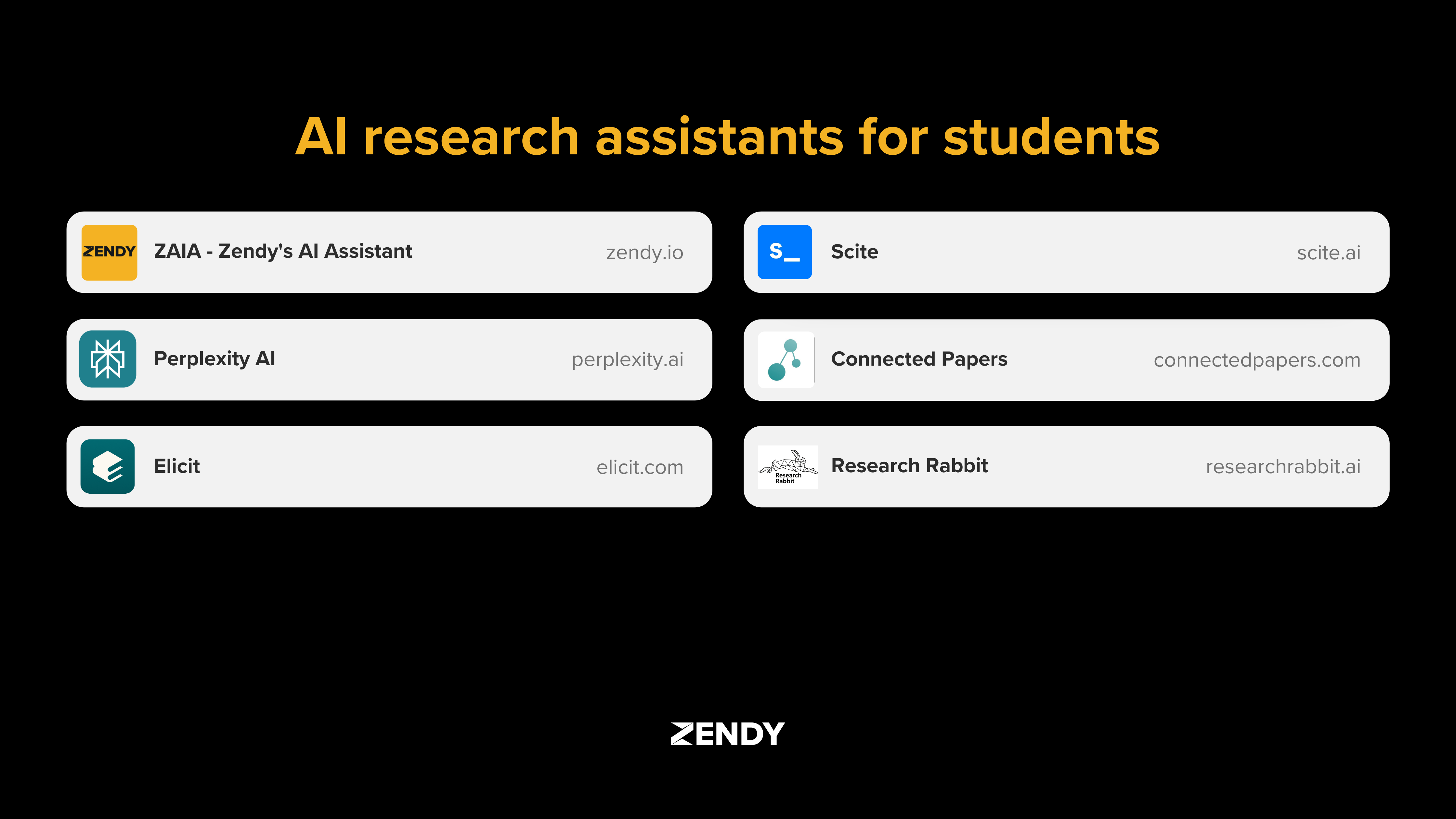
AI tools for students are a specific type of AI tool built to support academic work. They can search through large databases of scholarly content, find relevant papers, summarise complex texts, and help manage citations. Unlike general AI tools, they are trained to focus on academic literature and research tasks.
This article lists the top AI research assistants students are using in 2026, including tools like ZAIA, Elicit, Perplexity AI, Research Rabbit, Scite, ChatGPT, and Connected Papers. Each one serves a different purpose within the research process. The goal is to help students understand what these tools do and how they support academic research.
Why AI Research Assistants Are Essential for Students
Many students struggle with research challenges like limited access to academic journals, difficulty understanding complex language, and spending too much time searching for relevant papers. AI assistants address these issues by providing simplified summaries and streamlining the search process.
These tools are part of a growing trend in AI research for students. They work within AI research libraries to help students access quality academic content without needing special access or advanced research training.
6 Powerful AI Tools for Academic Success
ZAIA
ZAIA is an AI assistant integrated into Zendy's academic library. It gives students access to millions of research articles across different subjects.
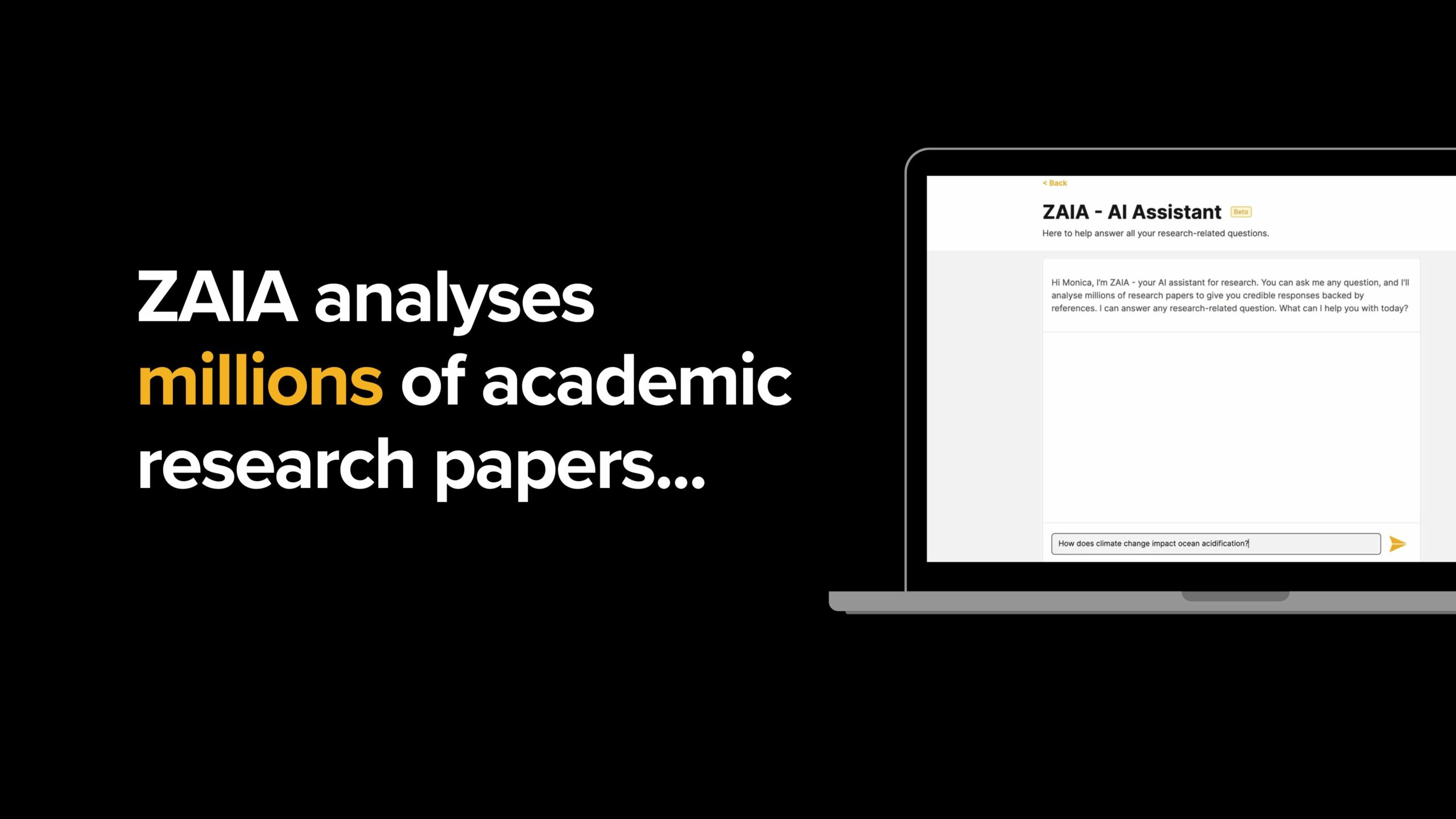
What makes ZAIA stand out is how it simplifies complex academic content:
1. Answers Research Questions
- You can ask ZAIA anything about a paper, topic, or concept.
- Example: “What is the main finding of this study?” or “Explain this in simpler terms.”
2. Summarises Academic Papers
- Provides quick, clear summaries of long or complex research articles.
- Tailors responses to students, researchers, or professionals.
3. Explains Technical Terms
- Breaks down jargon, statistics, and methodology into plain language.
4. Generates Insights from PDFs
- Upload a paper and ask ZAIA for:
- Key takeaways
- Strengths and weaknesses
- Implications of the research
5. Guides Literature Review
- Suggests related topics or authors.
- Helps formulate research questions.
A student working on a climate change project can upload journal articles and quickly extract the main findings without reading the entire paper. ZAIA connects to scholarly databases, providing access to both free and subscription-based academic content.
Its main strength is making literature reviews faster by delivering focused results with verified references.
Elicit
Elicit specialises in literature reviews. It searches academic databases to find papers related to specific research questions.

Here’s what Elicit best for:
1. Finds Relevant Papers from Semantic Scholar
- You can ask a research question (e.g. “What are the effects of mindfulness on anxiety?”), and Elicit returns papers that answer or relate to that question, even if they don’t use the exact same wording.
- It pulls from Semantic Scholar’s open-access database.
2. Extracts Key Information from Papers
- Elicit automatically pulls out:
- Abstracts
- Sample sizes
- Interventions
- Outcomes
- Methods
- This helps researchers quickly compare and understand multiple studies.
3. Supports Literature Review Workflows
- You can organise papers into a table.
- Customise what columns you want (e.g. population, findings, study design).
- Useful for identifying patterns, gaps, or summaries across studies.
4. Other Features:
- Brainstorm hypotheses and related questions
- Suggests relevant variables or search terms
- Summarises findings
Limitations:
- It only accesses open-access papers, mostly from Semantic Scholar.
- Less effective for very recent, niche, or paywalled research.
Elicit offers a free version with basic features and paid plans starting at $12/month. Its key advantage is evidence synthesis, comparing findings across multiple studies in an organised way.
Perplexity AI
Perplexity AI works like a smart search engine that answers questions with sources. Students can ask complex questions in everyday language instead of searching with keywords.
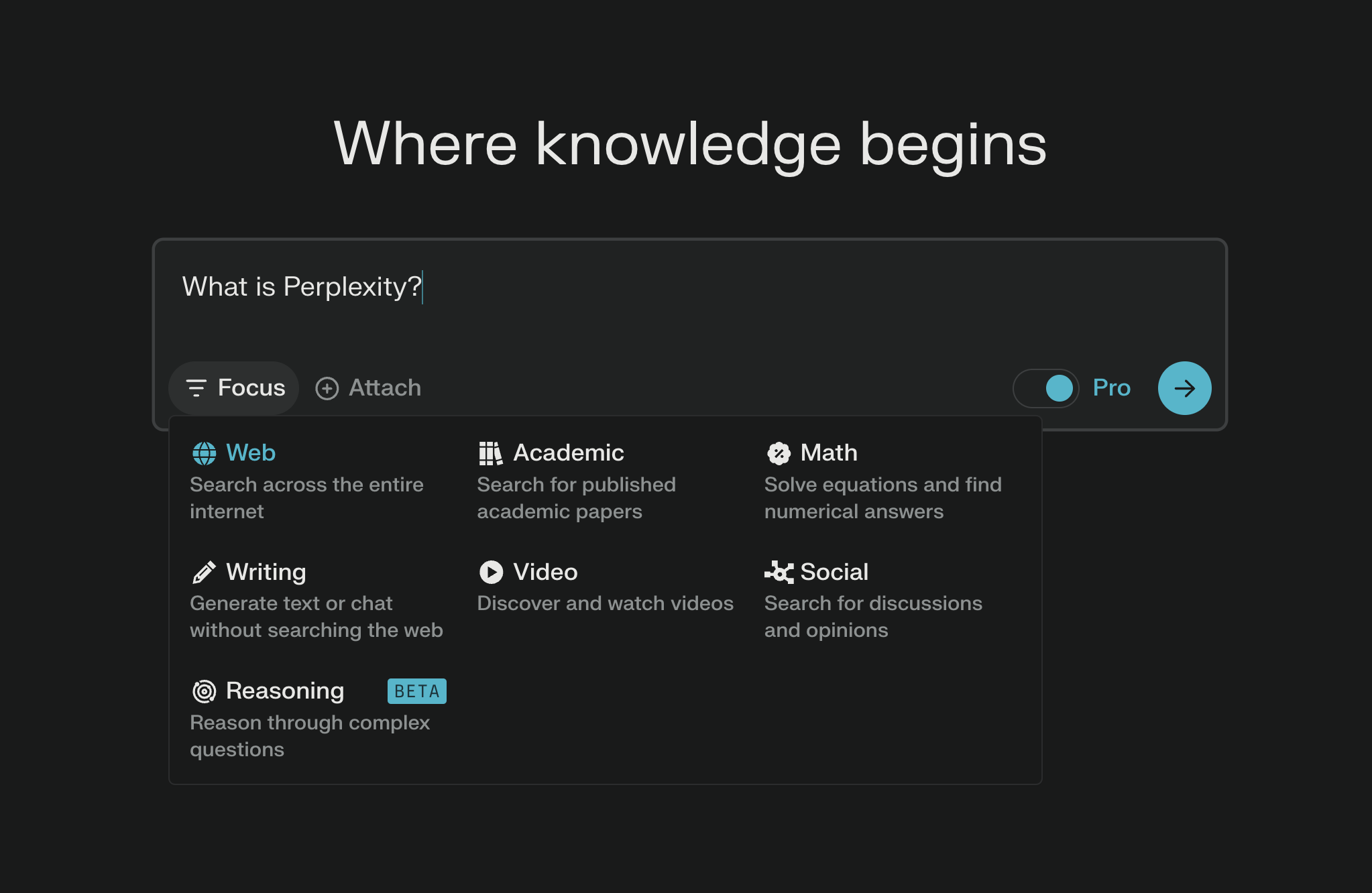
The tool shows citations alongside its answers, making it easy to check where information comes from. It's available for free, with a Pro version offering additional features.
Perplexity AI excels at handling complicated questions in natural language, making it helpful for exploring new topics or getting quick, sourced answers for assignments.
Research Rabbit
Research Rabbit creates visual maps showing how academic papers connect to each other. This helps students see relationships between studies, authors, and topics.
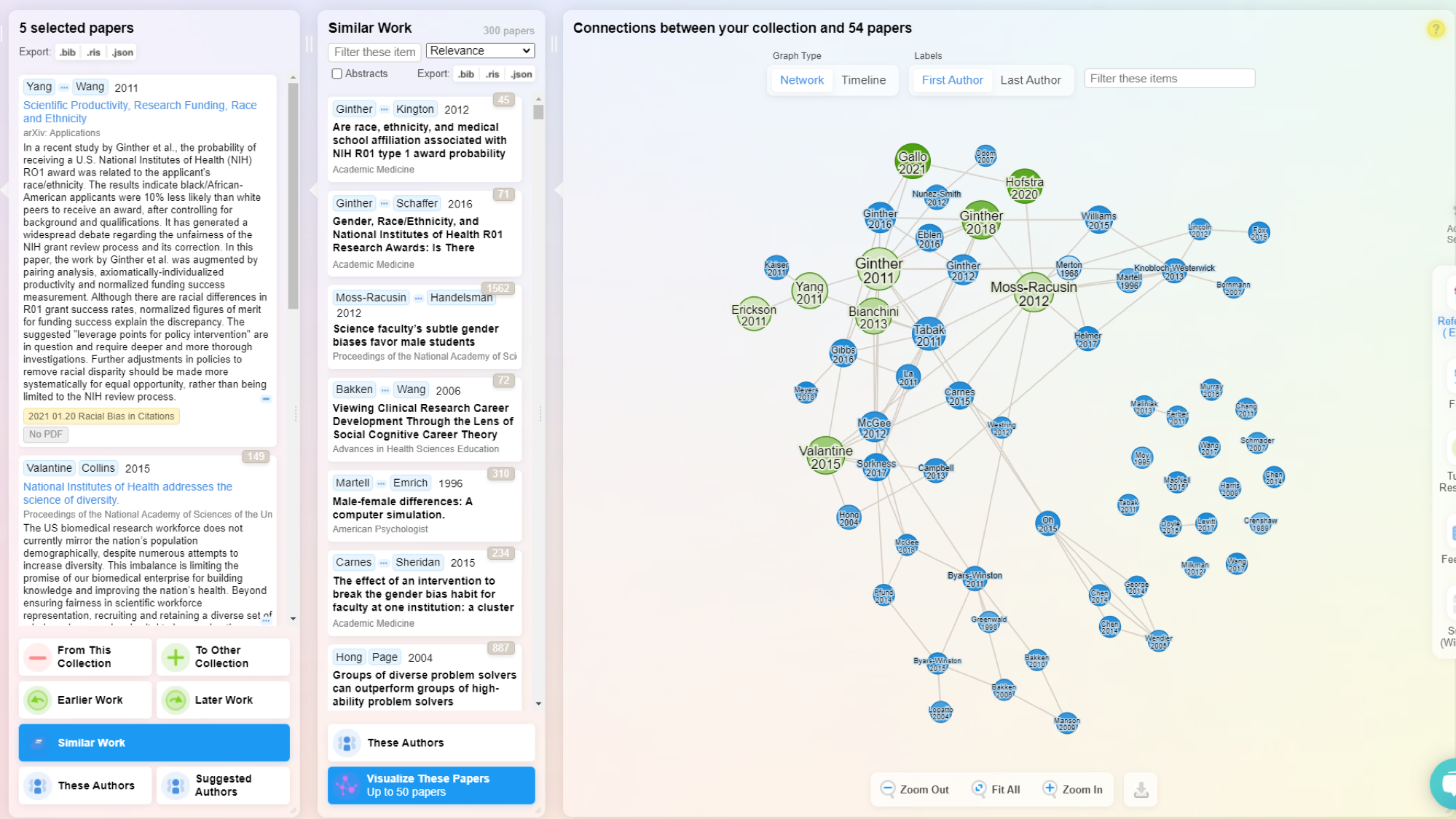
By entering one paper you already know about, Research Rabbit generates a map of related research. This visual approach helps discover papers you might miss with regular searches. Its core features are:
- AI-Powered Paper Discovery
- Suggests new papers based on your library and reading habits—using citation networks and topic similarity.
- Interactive Citation Maps
- Visualises relationships between papers (citing, cited, similar), and co-author networks in node‑and‑edge maps.
- Personalised Feeds & Alerts
- Delivers updates when new papers related to your collections or authors are published, without spam.
- Collaborative Libraries
- Enables sharing collections, commenting, and collaborating, supporting teamwork and peer exploration.
- Reference Manager Integration
- Syncs with Zotero, Mendeley, etc., making it easy to import/export your research
The tool also offers personalised paper recommendations and allows sharing collections with classmates or professors. It's especially useful for understanding how academic conversations have developed over time.
Scite
Scite analyses how research papers are cited by others. This helps students evaluate a paper's credibility by seeing how the academic community has responded to it. For example, a paper with many contrasting citations might have contested findings.
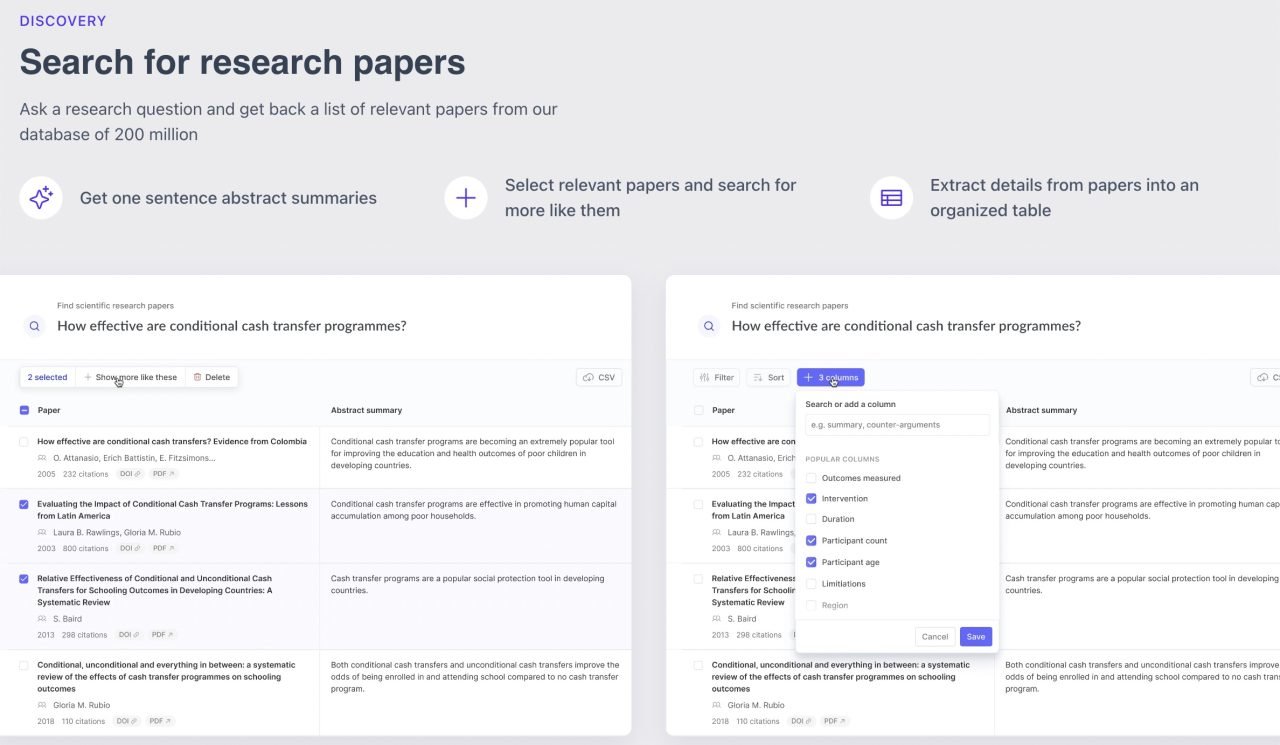
Scite features:
1. Smart Citations
- Scite shows how a paper is cited, not just that it’s cited.
- It categorises citations into:
- Supporting (agreeing with the findings)
- Contrasting (disagreeing with the findings)
- Mentioning (neutral reference)
- This gives a clearer picture of a paper’s credibility and influence.
2. Citation Statements in Context
- You can see the actual sentence in which another paper cited the one you're reading, making it easier to understand how and why it was cited.
3. Research Discovery
- Scite helps users find high-quality, debated, or under-reviewed papers by showing citation patterns.
- You can also explore citation networks and related works.
4. Scite Assistant
- A chatbot-style AI that helps you ask questions and discover relevant research based on Scite’s citation database.
5. Research Dashboards & Reports
- Used by universities and institutions to analyse research impact, identify experts, or track fields of study.
Scite is particularly valuable for checking if a source is reliable before using it in an assignment. Students can access it through individual or school licenses.
Connected Papers
Connected Papers creates visual graphs showing relationships between research papers. By entering one paper, students get a map of related studies.

This tool helps find:
- Visual Graph Mapping
- Builds an interactive graph where each node represents a paper.
- Node size reflects citation count; colour shading shows publication year
- Spatial layout shows conceptual similarity—not direct citations—clustered accordingly
- Prior & Derivative Works
- Multi‑Origin Graphs
- Export Options
- Export bibliographic data (e.g., BibTeX) directly for reference managers
Connected Papers is free to use, but doesn't cover every academic journal. Its strength is helping students understand the structure and history of a research topic through visual connections.
How to Choose the Right AI Assistant for Your Needs
Different AI research assistants work better for specific tasks. Here's a simple guide to help you pick the right tool:
| Task | Best Tools | Why |
| Literature review | ZAIA, Elicit | Search across academic sources with summaries |
| Quick answers | Perplexity AI | Conversational interface for fast results |
| Checking source reliability | Scite | Shows how papers are cited by others |
| Finding related papers | Research Rabbit, Connected Papers | Visual maps of connected research |
Your budget also matters when choosing a tool. Research Rabbit and Connected Papers are completely free. Perplexity AI offers free versions with premium options. ZAIA, Elicit, and Scite have both free features and paid plans with more capabilities.
For students with limited funds, combining free tools can work well. For example, use Connected Papers to discover papers, then use ZAIA to summarise them.
Addressing Credibility and Source Reliability
When using AI research assistants, checking the reliability of information is important. Not all AI tools verify their sources equally well.
To check AI-generated information:
- Look for the original source citation
- Verify the source exists in academic databases
- Confirm the AI accurately represented the source
Some tools focus more on peer-reviewed content than others. ZAIA connects directly to academic databases with verified research. Elicit provides supporting quotes from papers. Scite shows how papers are cited in other academic work.
For academic writing, it's essential to verify any citations an AI provides. Check that the publication exists, the authors are real, and the information matches what the AI claimed. This helps maintain academic integrity while still benefiting from AI assistance.
Time-Saving Strategies With AI Research
AI research assistants can significantly reduce the time spent on academic tasks. Here are some effective combinations of tools:
For a literature review, try this workflow:
- Use Connected Papers to identify key papers in your field
- Import those papers into Elicit to extract main findings
- Use ZAIA to summarise complex papers you need to understand deeply
This approach can reduce initial research time by focusing your reading on the most relevant materials.
Semantic search, used in tools like ZAIA, finds results based on meaning rather than exact keywords. This helps find relevant papers even when they use different terminology. Traditional keyword search only finds exact matches, often missing important related research.
AI summarisation tools extract the main points from research papers, allowing you to review more papers in less time. This is especially helpful when deciding which papers to read in full.
Integrating AI Tools Into Your Research Process
AI research assistants work alongside traditional research methods, they don't replace them. These tools help find and organise information, but students still need to read key papers and form their own understanding of the topic.
Many AI tools connect with citation managers like Zotero, EndNote, or Mendeley. This allows seamless transfer of references and citations between systems, keeping your bibliography organised.
For group projects, some tools support collaborative research. Students can share collections of papers, AI-generated summaries, and notes with team members. This helps maintain consistent understanding across the group.
A simple way to incorporate AI into your research:
- Define your research question
- Use an AI tool to find relevant papers
- Summarise key papers using AI features
- Export citations to your citation manager
- Organise findings by themes or relevance
Empower Your Research Journey
AI research assistants help students complete academic work more efficiently. They summarise papers, find relevant sources, organise citations, and show connections between studies, reducing time spent on repetitive tasks.
These tools support but don't replace critical thinking. Students still evaluate sources, check accuracy, and form arguments based on evidence. The AI handles information processing, while students focus on understanding and analysis.
The field of AI in academic research continues to develop. Future improvements may include better real-time collaboration, analysis of content in multiple languages, and more personalised recommendations based on your research interests.
Zendy offers a comprehensive research platform that combines AI tools with access to a large academic content library. Its features include summarisation, keyphrase highlighting, and citation organisation, all designed to make research more accessible and efficient.
FAQs About AI Research Assistants
Which AI research assistants work well for students with limited budgets?
Research Rabbit and Connected Papers are completely free. Perplexity AI offers a robust free version with its core features. Zendy provides affordable access to both free and subscription-based academic content through its platform.
How do these AI tools handle different academic subjects?
Coverage varies by tool. Elicit works well for science and medicine, while Connected Papers and Research Rabbit cover most academic fields. Some tools may be less effective for humanities or theoretical subjects where research is more conceptual.
Can AI research assistants access subscription-based academic journals?
Most free AI tools only search publicly available sources. Zendy provides access to subscription-based academic literature at a lower cost through partnerships with publishers, making paywalled content more accessible to students.
Are citations from AI research assistants always accurate?
No. Citations from AI tools should always be verified. Some tools may generate incorrect references or misinterpret sources. It's important to check citations against original sources or academic databases before including them in your work.
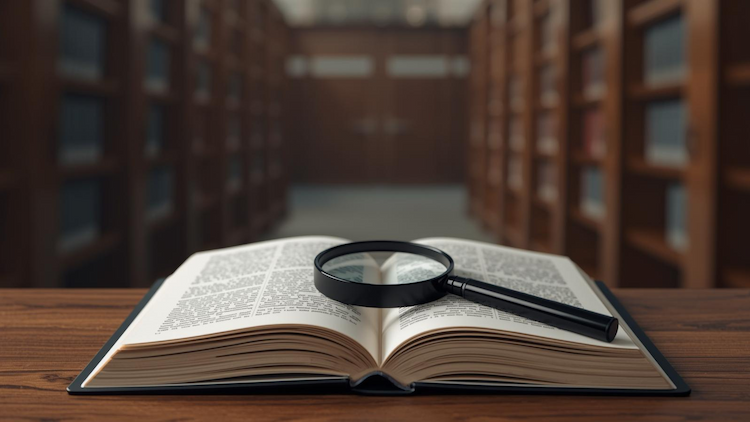
Research Integrity, Partnership, and Societal Impact
Research integrity extends beyond publication to include how scholarship is discovered, accessed, and used, and its societal impact depends on more than editorial practice alone. In practice, integrity and impact are shaped by a web of platforms and partnerships that determine how research actually travels beyond the press. University press scholarship is generally produced with a clear public purpose, speaking to issues such as education, public health, social policy, culture, and environmental change, and often with the explicit aim of informing practice, policy, and public debate. Whether that aim is realised increasingly depends on what happens to research once it leaves the publishing workflow. Discovery platforms, aggregators, library consortia, and technology providers all influence this journey. Choices about metadata, licensing terms, ranking criteria, or the use of AI-driven summarisation affect which research is surfaced, how it is presented, and who encounters it in the first place. These choices can look technical or commercial on the surface, but they have real intellectual and social consequences. They shape how scholarship is understood and whether it can be trusted beyond core academic audiences. For university presses, this changes where responsibility sits. Editorial quality remains critical, but it is no longer the only consideration. Presses also have a stake in how their content is discovered, contextualised, and applied in wider knowledge ecosystems. Long-form and specialist research is particularly exposed here. When material is compressed or broken apart for speed and scale, nuance can easily be lost, even when the intentions behind the system are positive. This is where partnerships start to matter in a very practical way. The conditions under which presses work with discovery services directly affect whether their scholarship remains identifiable, properly attributed, and anchored in its original context. For readers using research in teaching, healthcare, policy, or development settings, these signals are not decorative. They are essential to responsible use. Zendy offers one example of how these partnerships can function differently. As a discovery and access platform serving researchers, clinicians, and policymakers in emerging and underserved markets, Zendy is built around extending reach without undermining trust. University press content is surfaced with clear attribution, structured metadata, and rights-respecting access models that preserve the integrity of the scholarly record. Zendy works directly with publishers to agree how content is indexed, discovered, and, where appropriate, summarised. This gives presses visibility into and control over how their work appears in AI-supported discovery environments, while helping readers approach research with a clearer sense of scope, limitations, and authority. From a societal impact perspective, this matters. Zendy’s strongest usage is concentrated in regions where access to trusted scholarship has long been uneven, including parts of Africa, the Middle East, and Asia. In these contexts, university press research is not being read simply for academic interest. It is used in classrooms, clinical settings, policy development, and capacity-building efforts, areas closely connected to the Sustainable Development Goals. Governance really sits at the heart of this kind of model. Clear and shared expectations around metadata quality, content provenance, licensing boundaries, and the use of AI are what make the difference between systems that encourage genuine engagement and those that simply amplify visibility without depth. Metadata is not just a technical layer: it gives readers the cues they need to understand what they are reading, where it comes from, and how it should be interpreted. AI-driven discovery and new access models create real opportunities to broaden the reach of university press publishing and to connect trusted scholarship with communities that would otherwise struggle to access it. But reach on its own does not equate to impact. When context and attribution are lost, the value of the research is diminished. Societal impact depends on whether work is understood and used with care, not simply on how widely it circulates. For presses with a public-interest mission, active participation in partnerships like these is a way to carry their values into a more complex and fast-moving environment. As scholarship is increasingly routed through global, AI-powered discovery systems, questions of integrity, access, and societal relevance converge. Making progress on shared global challenges requires collaboration, shared responsibility, and deliberate choices about the infrastructures that connect research to the wider world. For university presses, this is not a departure from their mission, but a continuation of it, with partnerships playing an essential role. FAQ How do platforms and partnerships affect research integrity?Discovery platforms, aggregators, and technology partners influence which research is surfaced, how it’s presented, and who can access it. Choices around metadata, licensing, and AI summarization directly impact understanding and trust. Why are university press partnerships important?Partnerships allow presses to maintain attribution, context, and control over their content in discovery systems, ensuring that research remains trustworthy and properly interpreted. How does Zendy support presses and researchers?Zendy works with publishers to surface research with clear attribution, structured metadata, and rights-respecting access, preserving integrity while extending reach to underserved regions. For partnership inquiries, please contact: Sara Crowley Vigneau Partnership Relations Manager Email: s.crowleyvigneau@zendy.io .wp-block-image img { max-width: 65% !important; margin-left: auto !important; margin-right: auto !important; }

Beyond Publication. Access as a Research Integrity Issue
If research integrity now extends beyond publication to include how scholarship is discovered and used, then access is not a secondary concern. It is foundational. In practice, this broader understanding of integrity quickly runs into a hard constraint: access. A significant percentage of academic publishing is still behind paywalls, and traditional library sales models fail to serve institutions with limited budgetsor uneven digital infrastructure. Even where university libraries exist, access is often delayed or restricted to narrow segments of the scholarly record. The consequences are structural rather than incidental. When researchers and practitioners cannot access the peer-reviewed scholarship they need, it drops out of local research agendas, teaching materials as well as policy conversations. Decisions are then shaped by whatever information is most easily available, not necessarily by what is most rigorous or relevant. Over time, this weakens citation pathways, limits regional participation in scholarly debate, and reinforces global inequity in how knowledge is visible, trusted, and amplified. The ongoing success of shadow libraries highlights this misalignment: Sci-Hub reportedly served over 14 million monthly users in 2025, indicating sustained and widespread demand for academic research that existing access models continue to leave unmet. This is less about individual behaviour than about a system that consistently fails to deliver essential knowledge where it is needed most. The picture looks different when access barriers are reduced: usage data from open and reduced-barrier initiatives consistently show strong engagement across Asia and Africa, particularly in fields linked to health, education, social policy, and development. These patterns highlight how emerging economies rely on high-quality publishing in contexts where it directly impacts professional practice and public decision-making. From a research integrity perspective, this is important. When authoritative sources are inaccessible, alternative materials step in to fill the gap. The risk is not only exclusion, but distortion. Inconsistent, outdated, or unverified sources become more influential precisely because they are easier to obtain. Misinformation takes hold most easily where trusted knowledge is hardest to reach. Addressing access is about more than widening readership or improving visibility, it is about ensuring that high-quality scholarship can continue to shape understanding and decisions in the contexts it seeks to serve. For university presses committed to the public good, this challenge sits across discovery systems, licensing structures, technology platforms, and the partnerships that increasingly determine how research is distributed, interpreted, and reused. If research integrity now extends across the full lifecycle of scholarship, then sustaining it requires collective responsibility and shared frameworks. How presses engage with partners, infrastructures, and governance mechanisms becomes central to protecting both trust and impact. FAQ: What challenges exist in current access models?Many academic works remain behind paywalls, libraries face budget and infrastructure constraints, and access delays or restrictions can prevent researchers from using peer-reviewed scholarship effectively. What happens when research is inaccessible?When trusted sources are hard to reach, alternative, inconsistent, or outdated materials often fill the gap, increasing the risk of misinformation and weakening citation pathways. How does Zendy help address access challenges?Zendy provides affordable and streamlined access to high-quality research, helping scholars, practitioners, and institutions discover and use knowledge without traditional barriers. For partnership inquiries, please contact:Sara Crowley VigneauPartnership Relations ManagerEmail:s.crowleyvigneau@zendy.io .wp-block-image img { max-width: 65% !important; margin-left: auto !important; margin-right: auto !important; }
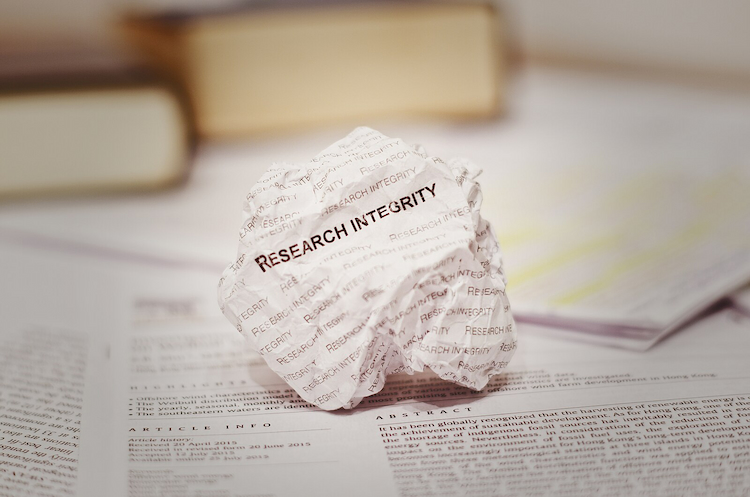
Beyond Peer Review. Research Integrity in University Press Publishing
University presses play a distinctive role in advancing research integrity and societal impact. Their publishing programmes are closely aligned with public-interest research in the humanities, social sciences, global health, education, and environmental studies, disciplines that directly inform policy and progress toward the UN Sustainable Development Goals. This work typically prioritises depth, context, and long-term understanding, often drawing on regional expertise and interdisciplinary approaches rather than metrics-driven outputs. Research integrity is traditionally discussed in terms of editorial rigour, peer review, and ethical standards in the production of scholarship. These remain essential. But in an era shaped by digital platforms and AI-led discovery, they are no longer sufficient on their own. Integrity now also depends on what happens after publication: how research is surfaced, interpreted, reduced, and reused. For university presses, this shift is particularly significant. Long-form scholarship, a core strength of press programmes, is increasingly encountered through abstracts, summaries, extracts, and automated recommendations rather than sustained reading. As AI tools mediate more first encounters with research, meaning can be subtly altered through selection, compression, or loss of context. These processes are rarely neutral. They encode assumptions about relevance, authority, and value. This raises new integrity questions. Who decides which parts of a work are highlighted or omitted? How are disciplinary nuance and authorial intent preserved when scholarship is summarised? What signals remain to help readers understand scope, limitations, or evidentiary weight? This isn’t to say that AI-driven discovery is inherently harmful, but it does require careful oversight. If university press scholarship is to continue informing research, policy, and public debate in meaningful ways, it needs to remain identifiable, properly attributed, and grounded in its original framing as it moves through increasingly automated discovery systems. In this context, research integrity extends beyond how scholarship is produced to include how it is processed, surfaced and understood. For presses with a public-interest mission, research integrity now extends across the full journey of a work, from how it is published to how it is discovered, interpreted and used. FAQ Can Zendy help with AI-mediated research discovery?Yes. Zendy’s tools help surface, summarise, and interpret research accurately, preserving context and authorial intent even when AI recommendations are used. Does AI discovery harm research, or can it be beneficial?AI discovery isn’t inherently harmful—it can increase visibility and accessibility. However, responsible use is essential to prevent misinterpretation or loss of nuance, ensuring research continues to inform policy and public debate accurately. How does Zendy make research more accessible?Researchers can explore work from multiple disciplines, including humanities, social sciences, global health, and environmental studies, all in one platform with easy search and AI-powered insights. For partnership inquiries, please contact:Sara Crowley Vigneau Partnership Relations Manager Email: s.crowleyvigneau@zendy.io .wp-block-image img { max-width: 65% !important; margin-left: auto !important; margin-right: auto !important; }
Address
John Eccles HouseRobert Robinson Avenue,
Oxford Science Park, Oxford
OX4 4GP, United Kingdom
