From Curator to Digital Navigator: Evolving Roles for Modern Librarians
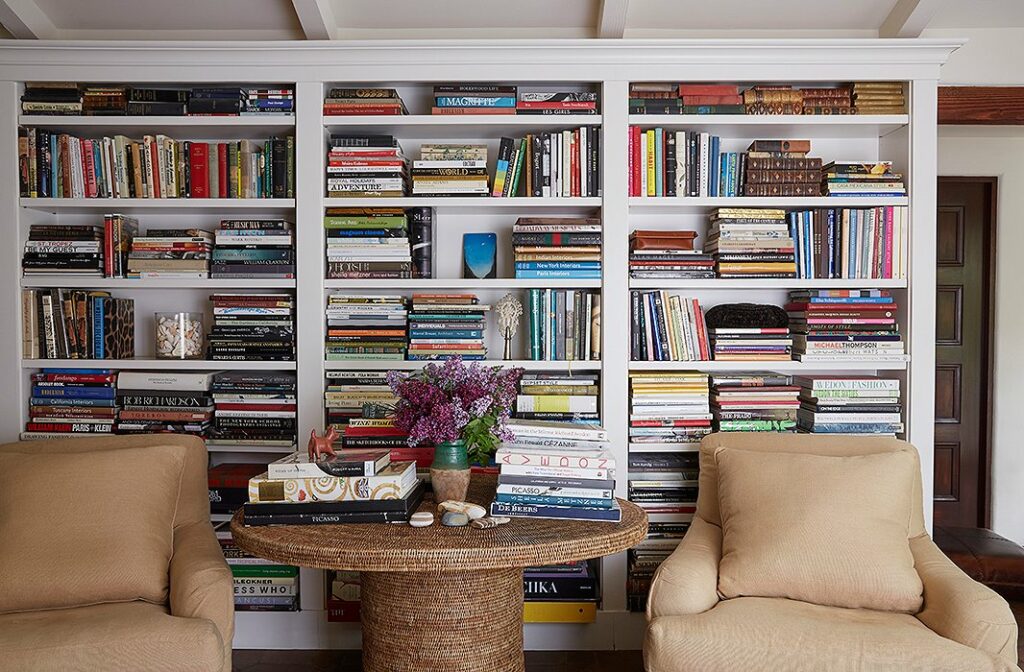
With the growing integration of digital technologies in academia, librarians are becoming facilitators of discovery. They play a vital role in helping students and researchers find credible information, use digital tools effectively, and develop essential research skills. At Zendy, we believe this shift represents a new chapter for librarians, one where they act as mentors, digital strategists, and AI collaborators.
Zendy’s AI-powered research assistant, ZAIA, is one example of how librarians can enhance their work using technology. Librarians can utilise ZAIA to assist users in clarifying research questions, discovering relevant papers more efficiently, and understanding complex academic concepts in simpler terms. This partnership between human expertise and AI efficiency allows librarians to focus more on supporting critical thinking, rather than manual searching.
According to our latest survey, AI in Education for Students and Researchers: 2025 Trends and Statistics, over 70% of students now rely on AI for research. Librarians are adapting to this shift by integrating these technologies into their services, offering guidance on ethical AI use, research accuracy, and digital literacy.
However, this evolution also comes with challenges. Librarians must ensure users understand how to evaluate AI-generated content, check for biases, and verify sources. The focus is moving beyond access to information, it’s now about ensuring that information is used responsibly and critically.
To support this changing role, here are some tools and practices modern librarians can integrate into their workflows:
- AI-Enhanced Discovery
Using tools like ZAIA to help researchers refine queries and find relevant studies faster. - Research Data Management
Organising, preserving, and curating datasets for long-term academic use. - Ethical AI and Digital Literacy Training
Teaching researchers how to verify AI outputs, evaluate bias, and maintain academic integrity. - Collaborative Digital Spaces
Facilitating research communication through online repositories and discussion platforms.
In conclusion, librarians today are more than curators, they are digital navigators shaping how knowledge is accessed, evaluated, and shared. As technology continues to evolve, so will its role in guiding researchers and students through the expanding world of digital information.
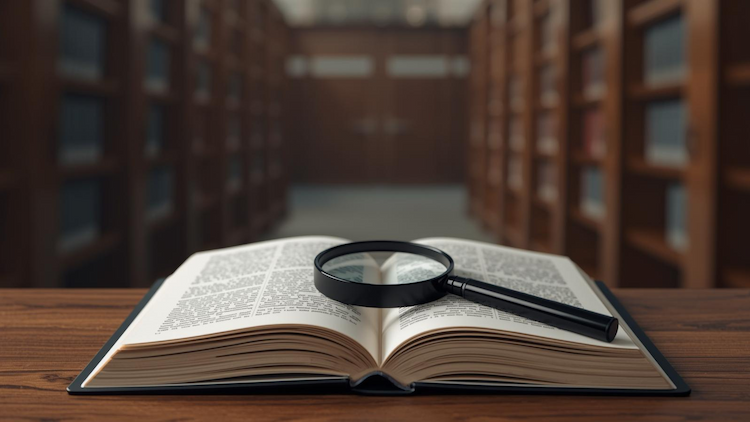
Research Integrity, Partnership, and Societal Impact
Research integrity extends beyond publication to include how scholarship is discovered, accessed, and used, and its societal impact depends on more than editorial practice alone. In practice, integrity and impact are shaped by a web of platforms and partnerships that determine how research actually travels beyond the press. University press scholarship is generally produced with a clear public purpose, speaking to issues such as education, public health, social policy, culture, and environmental change, and often with the explicit aim of informing practice, policy, and public debate. Whether that aim is realised increasingly depends on what happens to research once it leaves the publishing workflow. Discovery platforms, aggregators, library consortia, and technology providers all influence this journey. Choices about metadata, licensing terms, ranking criteria, or the use of AI-driven summarisation affect which research is surfaced, how it is presented, and who encounters it in the first place. These choices can look technical or commercial on the surface, but they have real intellectual and social consequences. They shape how scholarship is understood and whether it can be trusted beyond core academic audiences. For university presses, this changes where responsibility sits. Editorial quality remains critical, but it is no longer the only consideration. Presses also have a stake in how their content is discovered, contextualised, and applied in wider knowledge ecosystems. Long-form and specialist research is particularly exposed here. When material is compressed or broken apart for speed and scale, nuance can easily be lost, even when the intentions behind the system are positive. This is where partnerships start to matter in a very practical way. The conditions under which presses work with discovery services directly affect whether their scholarship remains identifiable, properly attributed, and anchored in its original context. For readers using research in teaching, healthcare, policy, or development settings, these signals are not decorative. They are essential to responsible use. Zendy offers one example of how these partnerships can function differently. As a discovery and access platform serving researchers, clinicians, and policymakers in emerging and underserved markets, Zendy is built around extending reach without undermining trust. University press content is surfaced with clear attribution, structured metadata, and rights-respecting access models that preserve the integrity of the scholarly record. Zendy works directly with publishers to agree how content is indexed, discovered, and, where appropriate, summarised. This gives presses visibility into and control over how their work appears in AI-supported discovery environments, while helping readers approach research with a clearer sense of scope, limitations, and authority. From a societal impact perspective, this matters. Zendy’s strongest usage is concentrated in regions where access to trusted scholarship has long been uneven, including parts of Africa, the Middle East, and Asia. In these contexts, university press research is not being read simply for academic interest. It is used in classrooms, clinical settings, policy development, and capacity-building efforts, areas closely connected to the Sustainable Development Goals. Governance really sits at the heart of this kind of model. Clear and shared expectations around metadata quality, content provenance, licensing boundaries, and the use of AI are what make the difference between systems that encourage genuine engagement and those that simply amplify visibility without depth. Metadata is not just a technical layer: it gives readers the cues they need to understand what they are reading, where it comes from, and how it should be interpreted. AI-driven discovery and new access models create real opportunities to broaden the reach of university press publishing and to connect trusted scholarship with communities that would otherwise struggle to access it. But reach on its own does not equate to impact. When context and attribution are lost, the value of the research is diminished. Societal impact depends on whether work is understood and used with care, not simply on how widely it circulates. For presses with a public-interest mission, active participation in partnerships like these is a way to carry their values into a more complex and fast-moving environment. As scholarship is increasingly routed through global, AI-powered discovery systems, questions of integrity, access, and societal relevance converge. Making progress on shared global challenges requires collaboration, shared responsibility, and deliberate choices about the infrastructures that connect research to the wider world. For university presses, this is not a departure from their mission, but a continuation of it, with partnerships playing an essential role. FAQ How do platforms and partnerships affect research integrity?Discovery platforms, aggregators, and technology partners influence which research is surfaced, how it’s presented, and who can access it. Choices around metadata, licensing, and AI summarization directly impact understanding and trust. Why are university press partnerships important?Partnerships allow presses to maintain attribution, context, and control over their content in discovery systems, ensuring that research remains trustworthy and properly interpreted. How does Zendy support presses and researchers?Zendy works with publishers to surface research with clear attribution, structured metadata, and rights-respecting access, preserving integrity while extending reach to underserved regions. For partnership inquiries, please contact: Sara Crowley Vigneau Partnership Relations Manager Email: s.crowleyvigneau@zendy.io .wp-block-image img { max-width: 65% !important; margin-left: auto !important; margin-right: auto !important; }

Beyond Publication. Access as a Research Integrity Issue
If research integrity now extends beyond publication to include how scholarship is discovered and used, then access is not a secondary concern. It is foundational. In practice, this broader understanding of integrity quickly runs into a hard constraint: access. A significant percentage of academic publishing is still behind paywalls, and traditional library sales models fail to serve institutions with limited budgetsor uneven digital infrastructure. Even where university libraries exist, access is often delayed or restricted to narrow segments of the scholarly record. The consequences are structural rather than incidental. When researchers and practitioners cannot access the peer-reviewed scholarship they need, it drops out of local research agendas, teaching materials as well as policy conversations. Decisions are then shaped by whatever information is most easily available, not necessarily by what is most rigorous or relevant. Over time, this weakens citation pathways, limits regional participation in scholarly debate, and reinforces global inequity in how knowledge is visible, trusted, and amplified. The ongoing success of shadow libraries highlights this misalignment: Sci-Hub reportedly served over 14 million monthly users in 2025, indicating sustained and widespread demand for academic research that existing access models continue to leave unmet. This is less about individual behaviour than about a system that consistently fails to deliver essential knowledge where it is needed most. The picture looks different when access barriers are reduced: usage data from open and reduced-barrier initiatives consistently show strong engagement across Asia and Africa, particularly in fields linked to health, education, social policy, and development. These patterns highlight how emerging economies rely on high-quality publishing in contexts where it directly impacts professional practice and public decision-making. From a research integrity perspective, this is important. When authoritative sources are inaccessible, alternative materials step in to fill the gap. The risk is not only exclusion, but distortion. Inconsistent, outdated, or unverified sources become more influential precisely because they are easier to obtain. Misinformation takes hold most easily where trusted knowledge is hardest to reach. Addressing access is about more than widening readership or improving visibility, it is about ensuring that high-quality scholarship can continue to shape understanding and decisions in the contexts it seeks to serve. For university presses committed to the public good, this challenge sits across discovery systems, licensing structures, technology platforms, and the partnerships that increasingly determine how research is distributed, interpreted, and reused. If research integrity now extends across the full lifecycle of scholarship, then sustaining it requires collective responsibility and shared frameworks. How presses engage with partners, infrastructures, and governance mechanisms becomes central to protecting both trust and impact. FAQ: What challenges exist in current access models?Many academic works remain behind paywalls, libraries face budget and infrastructure constraints, and access delays or restrictions can prevent researchers from using peer-reviewed scholarship effectively. What happens when research is inaccessible?When trusted sources are hard to reach, alternative, inconsistent, or outdated materials often fill the gap, increasing the risk of misinformation and weakening citation pathways. How does Zendy help address access challenges?Zendy provides affordable and streamlined access to high-quality research, helping scholars, practitioners, and institutions discover and use knowledge without traditional barriers. For partnership inquiries, please contact:Sara Crowley VigneauPartnership Relations ManagerEmail:s.crowleyvigneau@zendy.io .wp-block-image img { max-width: 65% !important; margin-left: auto !important; margin-right: auto !important; }
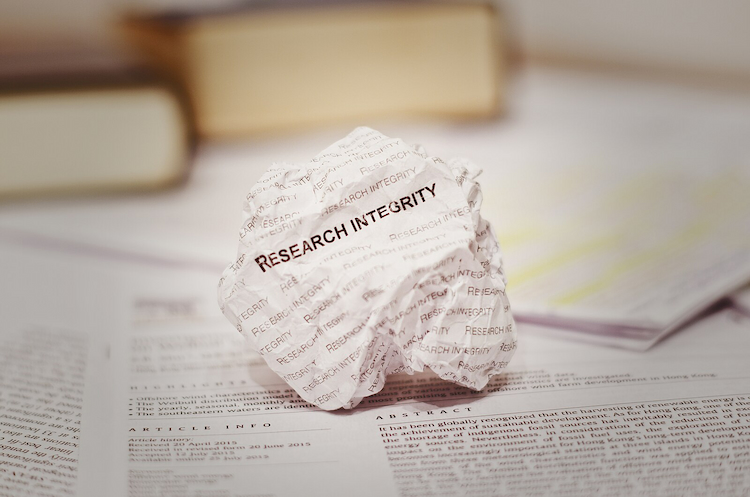
Beyond Peer Review. Research Integrity in University Press Publishing
University presses play a distinctive role in advancing research integrity and societal impact. Their publishing programmes are closely aligned with public-interest research in the humanities, social sciences, global health, education, and environmental studies, disciplines that directly inform policy and progress toward the UN Sustainable Development Goals. This work typically prioritises depth, context, and long-term understanding, often drawing on regional expertise and interdisciplinary approaches rather than metrics-driven outputs. Research integrity is traditionally discussed in terms of editorial rigour, peer review, and ethical standards in the production of scholarship. These remain essential. But in an era shaped by digital platforms and AI-led discovery, they are no longer sufficient on their own. Integrity now also depends on what happens after publication: how research is surfaced, interpreted, reduced, and reused. For university presses, this shift is particularly significant. Long-form scholarship, a core strength of press programmes, is increasingly encountered through abstracts, summaries, extracts, and automated recommendations rather than sustained reading. As AI tools mediate more first encounters with research, meaning can be subtly altered through selection, compression, or loss of context. These processes are rarely neutral. They encode assumptions about relevance, authority, and value. This raises new integrity questions. Who decides which parts of a work are highlighted or omitted? How are disciplinary nuance and authorial intent preserved when scholarship is summarised? What signals remain to help readers understand scope, limitations, or evidentiary weight? This isn’t to say that AI-driven discovery is inherently harmful, but it does require careful oversight. If university press scholarship is to continue informing research, policy, and public debate in meaningful ways, it needs to remain identifiable, properly attributed, and grounded in its original framing as it moves through increasingly automated discovery systems. In this context, research integrity extends beyond how scholarship is produced to include how it is processed, surfaced and understood. For presses with a public-interest mission, research integrity now extends across the full journey of a work, from how it is published to how it is discovered, interpreted and used. FAQ Can Zendy help with AI-mediated research discovery?Yes. Zendy’s tools help surface, summarise, and interpret research accurately, preserving context and authorial intent even when AI recommendations are used. Does AI discovery harm research, or can it be beneficial?AI discovery isn’t inherently harmful—it can increase visibility and accessibility. However, responsible use is essential to prevent misinterpretation or loss of nuance, ensuring research continues to inform policy and public debate accurately. How does Zendy make research more accessible?Researchers can explore work from multiple disciplines, including humanities, social sciences, global health, and environmental studies, all in one platform with easy search and AI-powered insights. For partnership inquiries, please contact:Sara Crowley Vigneau Partnership Relations Manager Email: s.crowleyvigneau@zendy.io .wp-block-image img { max-width: 65% !important; margin-left: auto !important; margin-right: auto !important; }
Address
John Eccles HouseRobert Robinson Avenue,
Oxford Science Park, Oxford
OX4 4GP, United Kingdom
